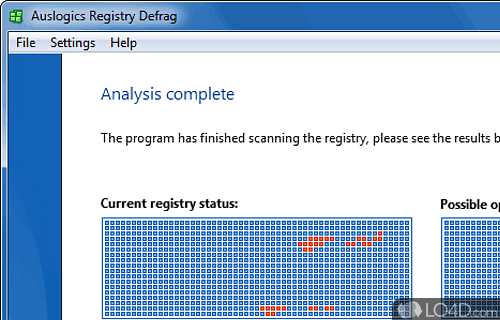
Optimize the Windows Registry and speed up your computer.
After you have run any type of registry cleaner, your Windows Registry will generally have empty spaces between keys which in turn makes your registry fragmented. What the effectiveness of defragging your registry is, nobody can give you a definitive answer but with Auslogics Registry Defrag, you can get that job done for free, compacting your Windows Registry as much as possible.
This registry defragger is extremely useful which removes blank space from your registry. Having a smaller registry means your system will run smoother, though some have reported bigger increases than others. If you've got a brand new Windows system or recently performed a new installation, performing a registry defrag is not necessary.
The look of the program is pretty standard for Auslogics freeware products and while you're using the tool, you'll be able to visualize and see exactly how fragmented your registry is. After you've completed running the program, you're able to view your progress with an HTML report which gives you a ton of different details about your system registry.
Out of the other registry defragmentation software we've tried, Auslogics Registry Defrag has got to be one of the nicest and whether or not you'll see a huge performance increase by running this program, we do recommend it.
Features of Auslogics Registry Defrag
- Backup: Automatically creates backup copies of the registry before performing any changes.
- Compacting: Consolidates gaps and free space to reduce registry size and optimize system resources.
- Context Menu: Removes unwanted context menu entries.
- Defragmentation: Systematically reorders registry data to reduce fragmentation and improve system performance.
- Error Checking: Automatically scans and repairs errors in the registry.
- Exclusions: Allows users to exclude certain registry keys from the defragmentation process.
- File Associations: Removes broken registry entries related to file associations.
- Junk Files: Scans the registry for invalid entries and temporary files.
- Memory Management: Automatically optimizes memory usage to free up RAM.
- Optimization: Optimizes registry structure and reduces its size by removing empty keys.
- Reports: Generates detailed reports of the registry defragmentation and compacting process.
- Scheduling: Allows users to schedule registry defragmentation and compacting for convenient and regular maintenance.
- Startup Programs: Permits users to manage the programs that launch at Windows startup.
- System Restore: Optionally enables or disables System Restore points before defragmenting the registry.
- System Tray: Optionally displays an icon in the system tray.
Compatibility and License
Auslogics Registry Defrag is a freeware, but ad-supported application available on Windows from system cleaning software. You may encounter different types of ads or offers when running and installing this program. Though ads might be present, download and installation of this PC software is free and 15.1.0.1 is the latest version last time we checked.
What version of Windows can Auslogics Registry Defrag run on?
Auslogics Registry Defrag can be used on a computer running Windows 11 or Windows 10. Previous versions of the OS shouldn't be a problem with Windows 8 and Windows 7 having been tested. It comes in both 32-bit and 64-bit downloads.
Filed under:

